Dynamic Reporting Services
With Dynamic Reporting, you get real-time insights into the health of your inventory system. Our online report tool can visualize data for products, customers, vendors, sales and purchases.
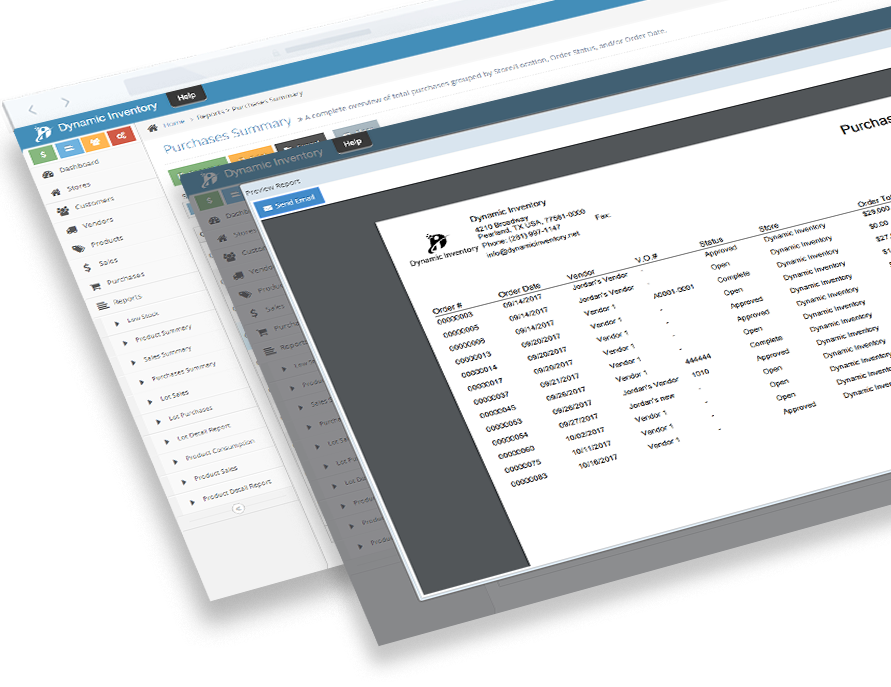
Having a great inventory system is nothing without data and reporting. Reports provide a clear and accurate picture about your inventory. There is no need to try and integrate a separate reporting solution. Dynamic Inventory has several out-of-the-box reports, but we are also capable of creating custom reports to satisfy your requirements. We make accurate data collection and reporting a breeze. Keeping track of hundreds and thousands of products is simple with our advanced reporting tools. Be wary of inventory software that advertises build-your-own reports. The databases surrounding inventory management are complex beasts that need taming. Trying to build a report by dragging/dropping columns into a report builder is a lot of work, especially when the results can be unpredictable. And what if there is one field, or data point that is missing to make the perfect solution? All of these points were considered during the design of Dynamic Inventory. Not all reporting solutions are equal, and every business is different. If you choose to take advantage of our custom reporting services, the first action we take is to analyze and evaluate your requirements. We will then work with you to design a preview of the report you need. Finally, we will implement and test the report against your data to make sure everything is in working order. You don’t have to fight with the mouse. You can talk to a real human about your needs, and get the best report for your business. With Dynamic Reporting, you get real-time insights into the health of your inventory system. Our online report tool can visualize data for products, customers, vendors, sales and purchases. Keeping tabs on your business is a hard job on your own, so reach out to get a helping hand from Dynamic Inventory.
What Is A Reporting Solution?
Not all inventory reporting solutions are created equal. A reporting solution offers much more value to an organization than a typical report. Dynamic Inventory solves your inventory problems with a comprehensive tool that answers all questions related to the data. There are several qualities that make up a good report.
Accuracy
A report is only helpful if the information presented is valid. All queries are thoroughly tested against real data to assure value can be gained from record-keeping efforts.
Sort and Filter
The ability to manipulate the data presented is a must if you want to achieve positive results. Date Range, Locations, and Products are common filters within Dynamic Inventory.
Exportable Data
All stakeholders including contacts outside the company should be considered during reporting. Communicating the who, what, when, where, why and how is much easier if the data can be transported out of the system via printing, emailing or exporting.
Features That Make Reporting Possible
Learn more about the many features tied to comprehensive reports.
Benefits Of Dynamic Reporting
Many Powerful Reports Out Of The Box
Use one of our standard reports to analyze different metrics across all modules. Standard reports are driven by product details, sales and purchases. You’ll get compliance-focused reports for lot/batch/serial number recalls.
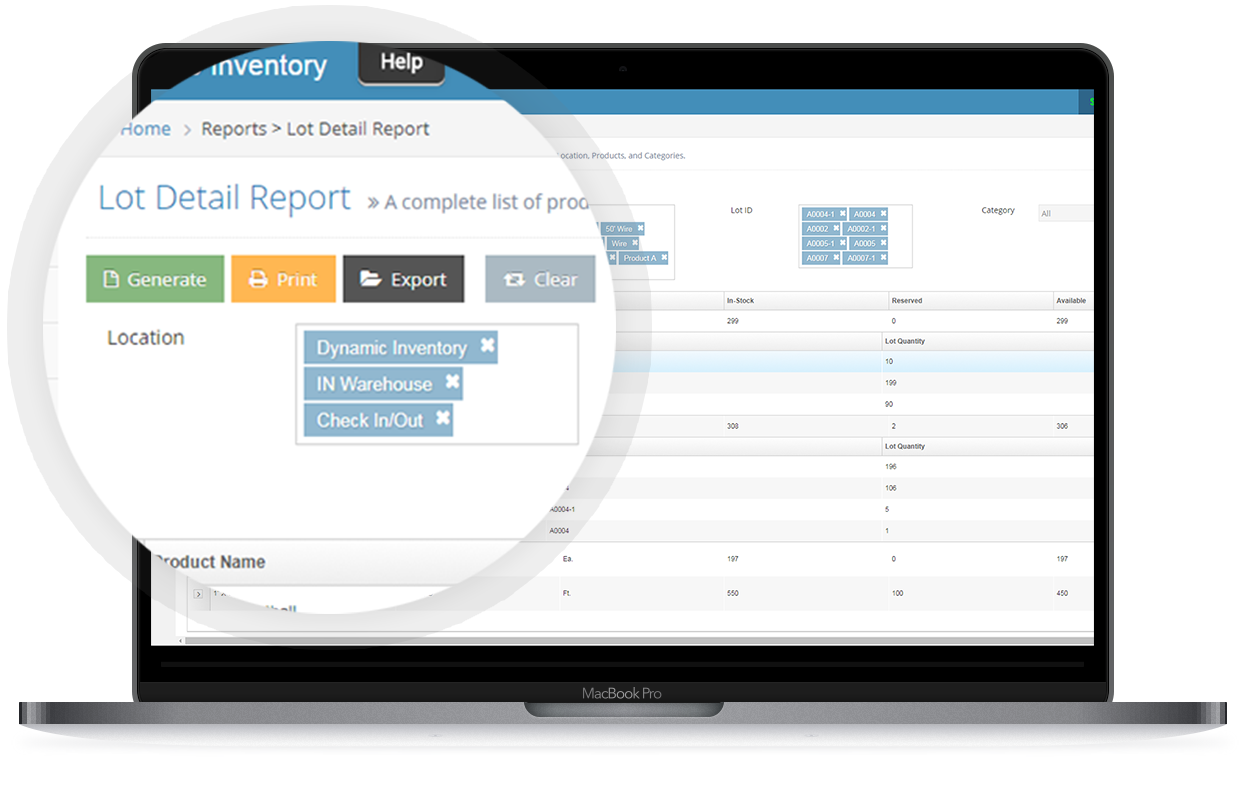
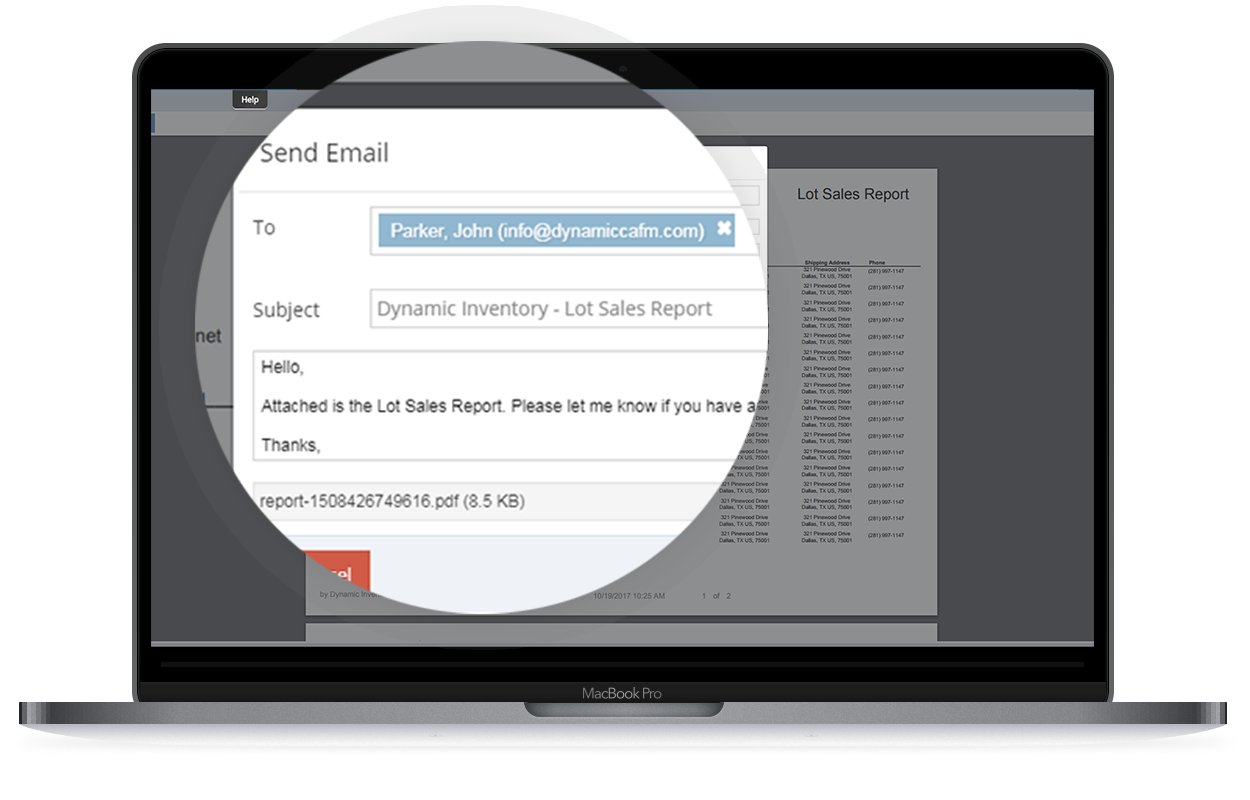
Email Reports From System
Generate an email with the report attached as a PDF. Quickly select existing users within the system, or manually enter any email address.
Export Report Data To Excel
Exporting is a click away. Excel users will find it easy to manipulate inventory and sales/purchase data for times when more formulas and charts are needed.
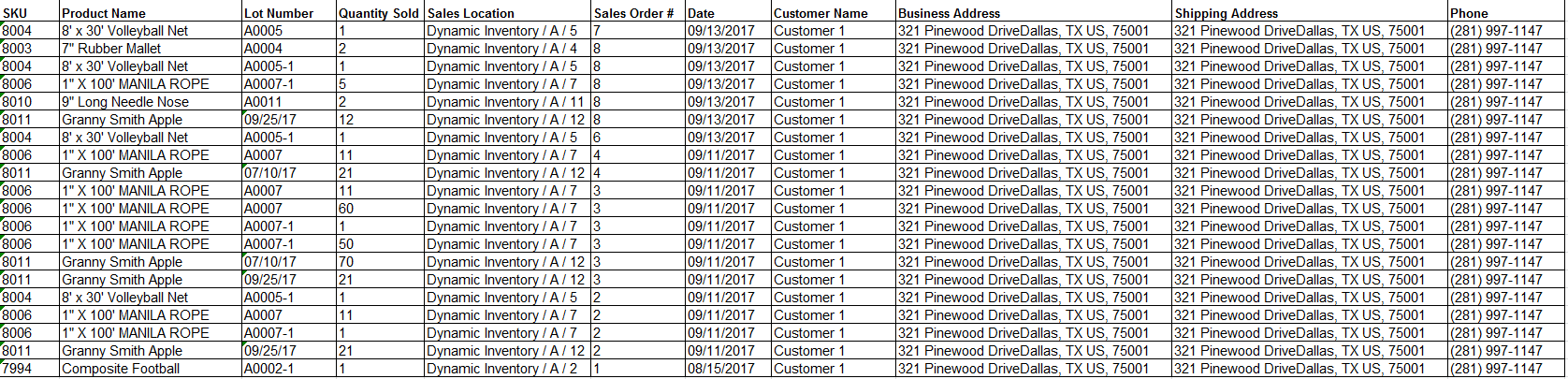
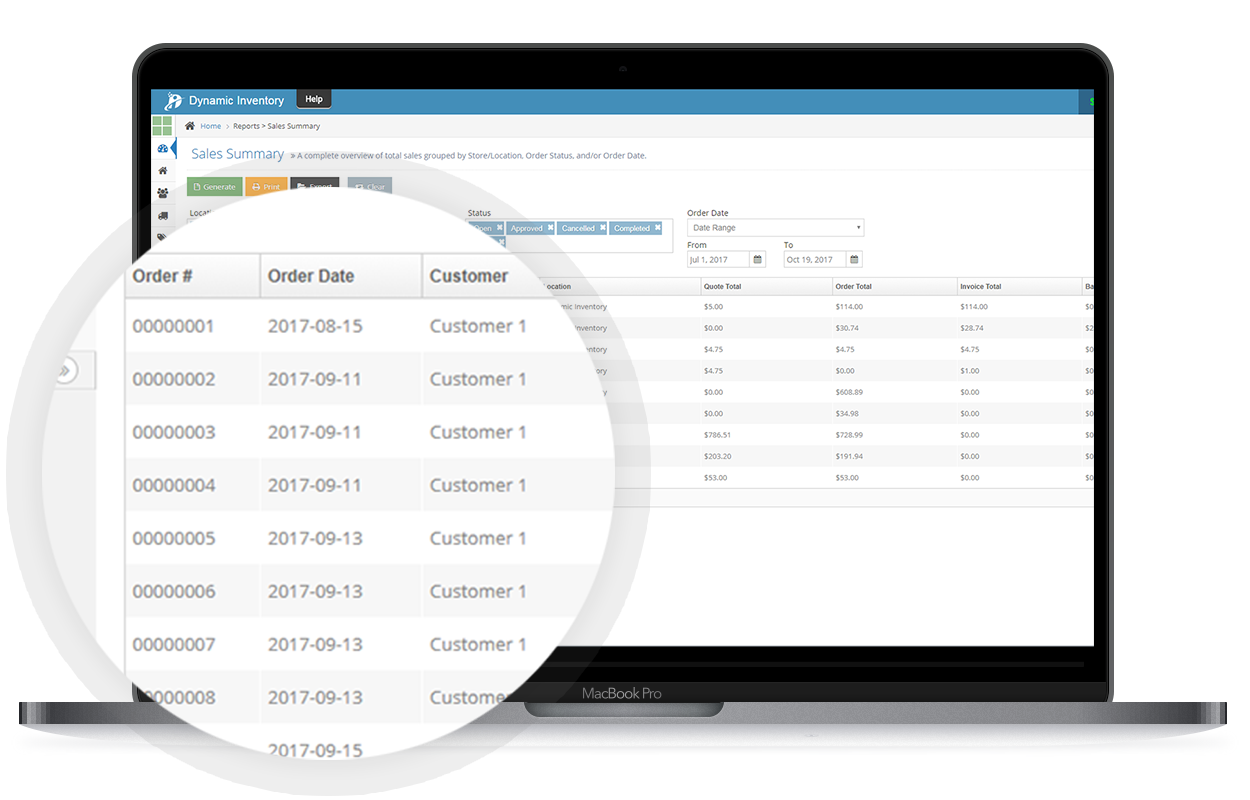
Custom Reporting Services
One of our biggest strengths is the custom reporting services we offer to every client. If there is a report you don’t see in our system and must have, the answer is always YES, we can do it. We take pride in delivering exactly what you envision, but we are quick to offer recommendations that will enhance your concept.
Learn how Dynamic Inventory can streamline your business today!
Online Reporting System Explained
Excel is a great reporting tool with many different functions, but nothing can beat an online reporting system catered to your business. Online reports are web-based and accessible from any web-browser. Some online reporting tools have more difficult learning curves than others. Google Sheets is a good example of an easy-to-use online reporting tool. Choosing a report tool that best fits your business is no easy task. Should you go with Crystal Reports? Pentaho? Jaspersoft? There are so many different options out there, it’s easy to make the wrong choice. Integrating an online reporting tool with your inventory management system is no easy task. You must hire someone or a team with the technical skills to make the connections, and they should be familiar with both systems. There are a lot of failure points when trying to make A talk to B, but only if A meets a certain condition, and so forth. Not to mention, this is assuming there is an API or some way to connect in place, which is not always the case. Translating the data from A to B is another monster to deal with itself. Depending on how the existing data lives within the reporting tool, the data might have to be transformed to fit into the constraints defined within the database. All things considered it’s a more economical and less stressful route to choose an inventory software that has built-in reports with the flexibility to achieve the report results you’re looking for. Dynamic Inventory checks off both boxes when it comes to reporting.
Out-Of-The-Box Reports For Managers and Team Members
Keep management, employees and customers well-informed with our reporting system. You can generate, print, email or export each of these within seconds.



